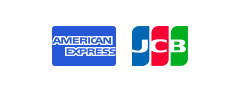Resolution template: applicable to multiple domain names to quickly add, modify the same domain name resolution, can reduce the operating time and steps, greatly improving efficiency.
1.Enter [Management Center] - [Domain Name Management] - [My Domains] - [Resolution] page, select the resolution records that need to be added to the resolution template (if the domain name does not have a resolution record need to add the corresponding resolution record), select the batch operation of the [add to the template], click on the [Batch Operation], as shown in the figure below:
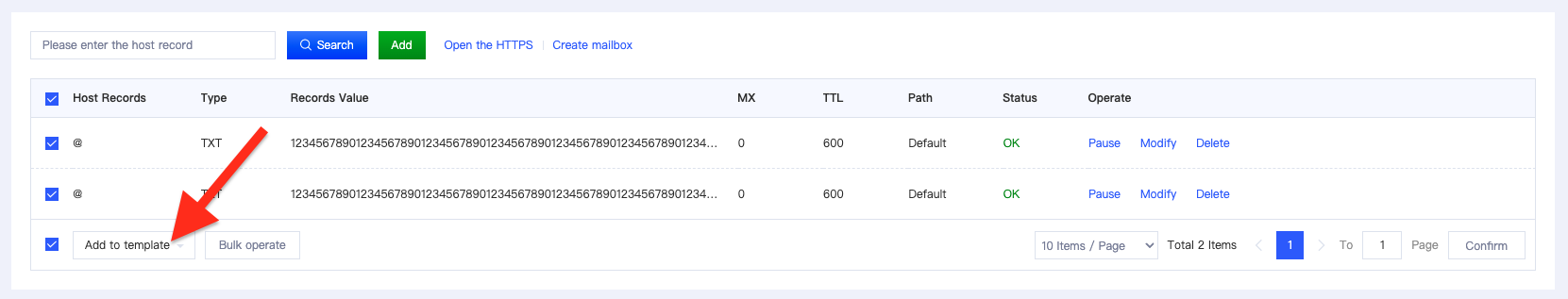
2.Enter the name of the parsed template and click [Save Template], as shown below:
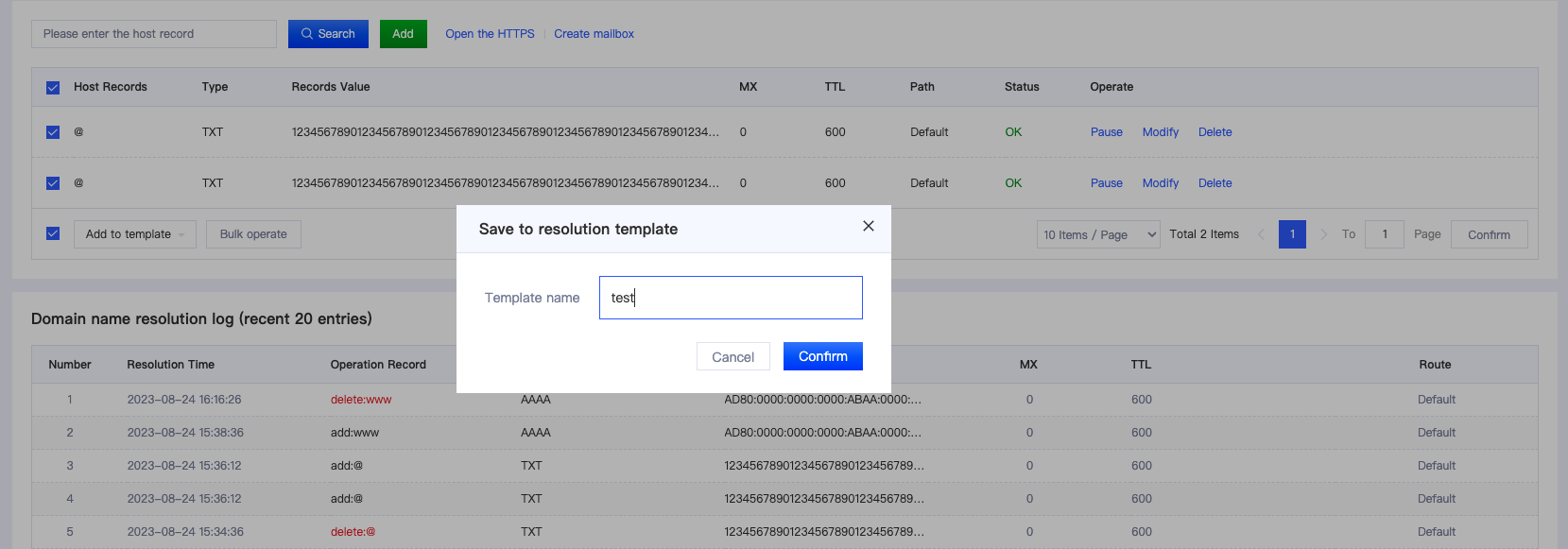
3.After creating a parsing template successfully, you will enter the list of parsing templates, and you can modify and add parsing templates, as shown in the following figure:
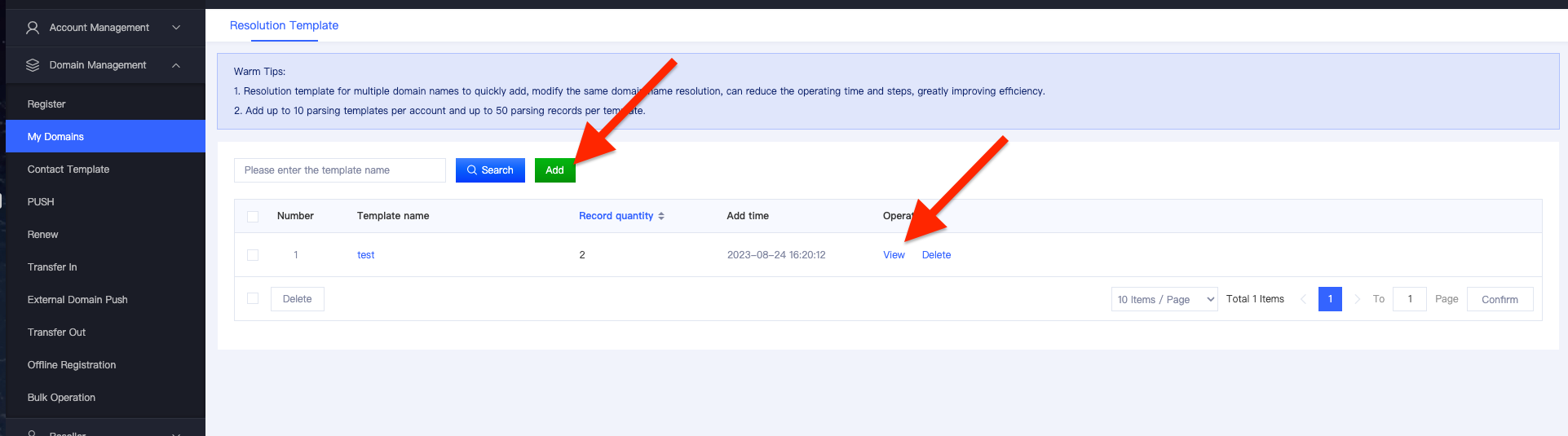
4.After the account has created a resolution template, the domain resolution page will display the [Load Template] button, as shown in the following figure:
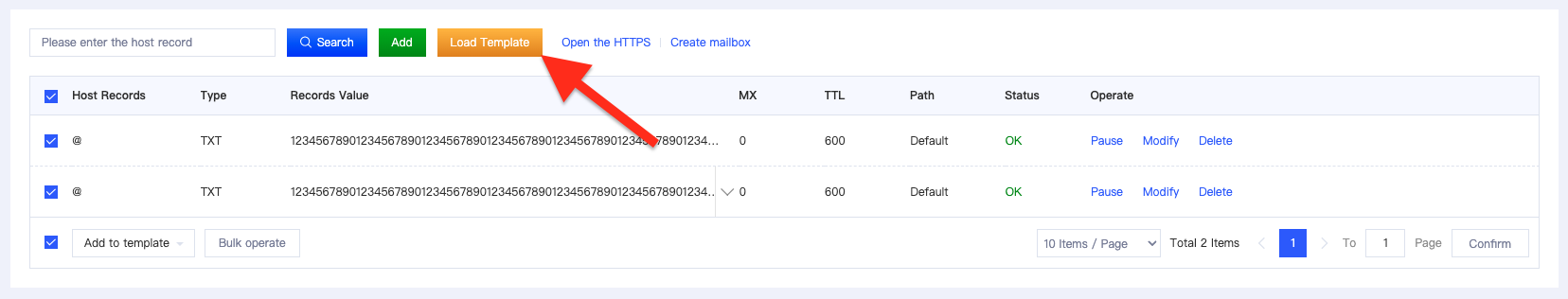
5.Click [Load Template] and select the parsing template to be loaded as shown below:
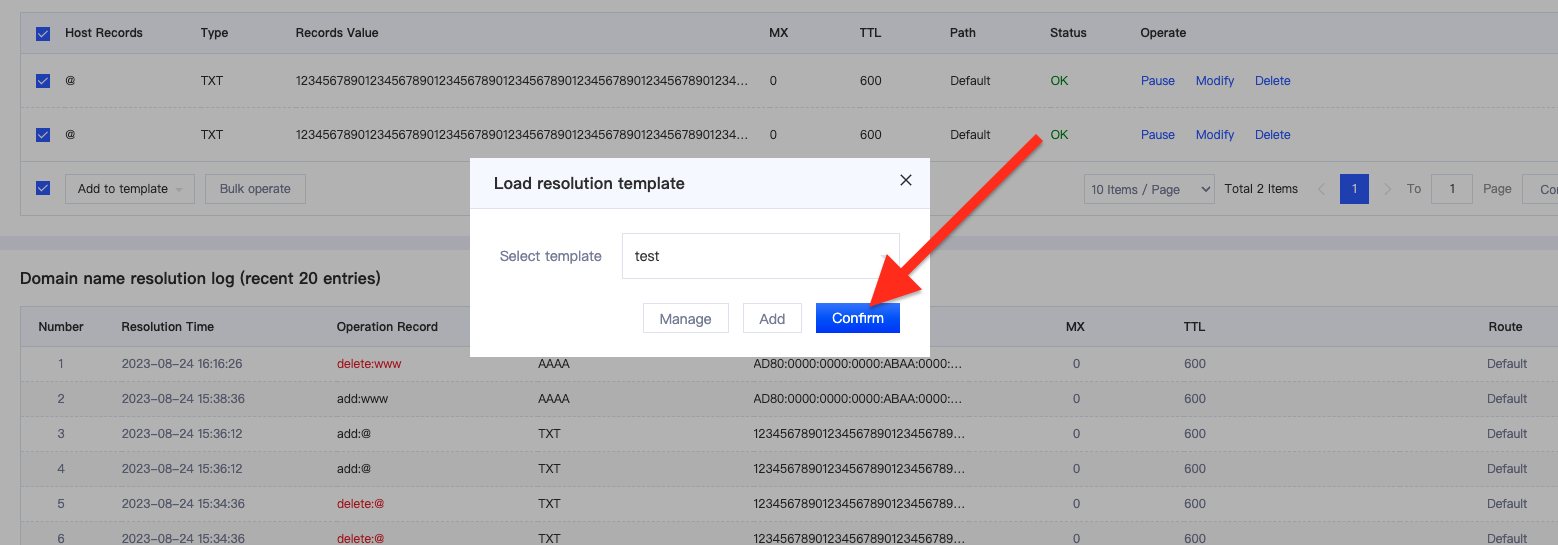
6.After clicking [Confirm Resolution], you will be redirected to [Batch Resolution of Domain Names] - [Mode 4], click [Start Resolution] to complete the template resolution operation (if you need to resolve domain names through the resolution template, you can choose to import the group or enter the domain names to be resolved in the domain name list), as shown in the following figure:
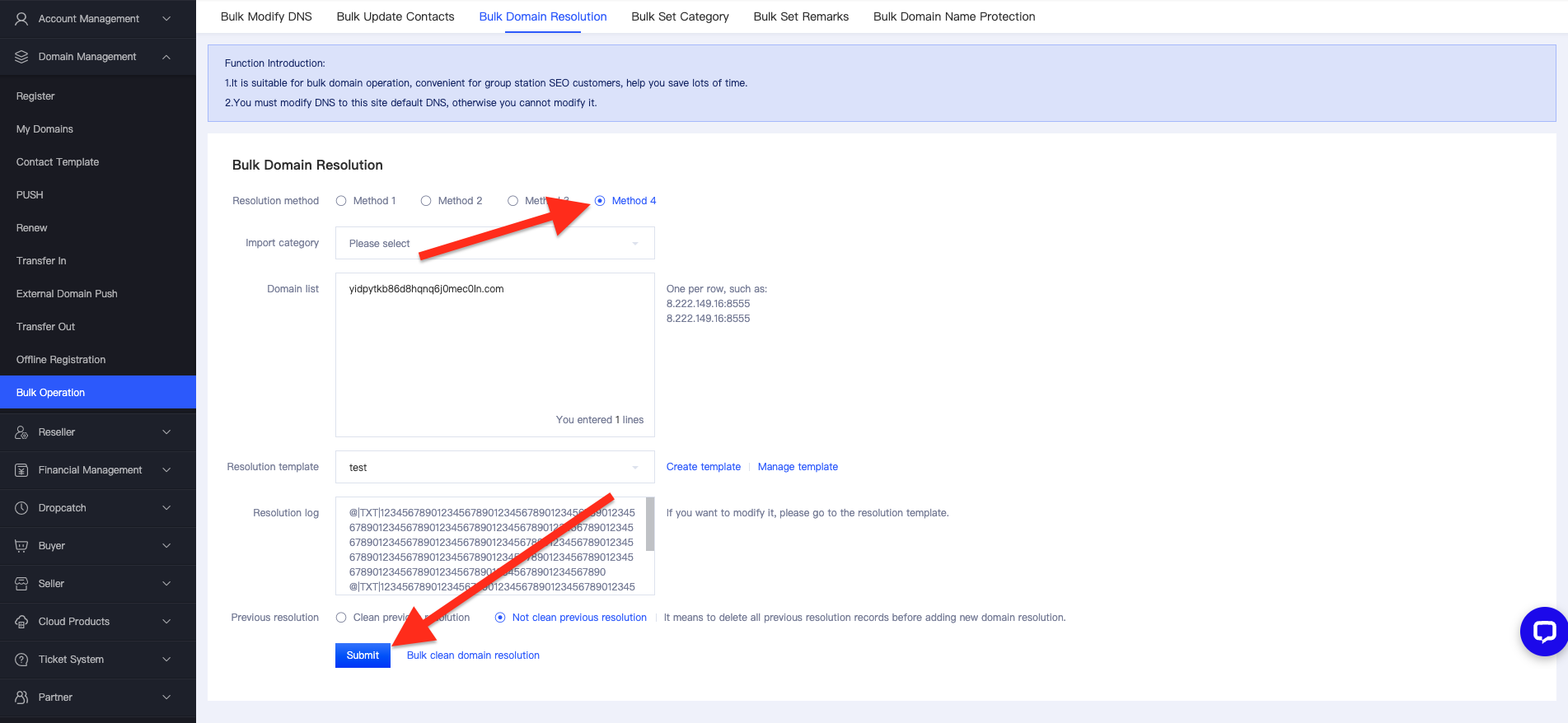

 Control Panel
Control Panel